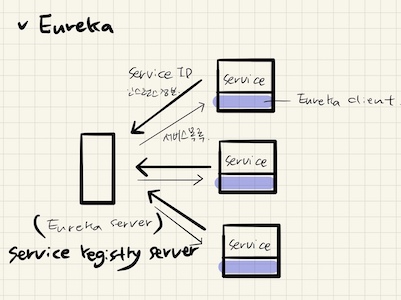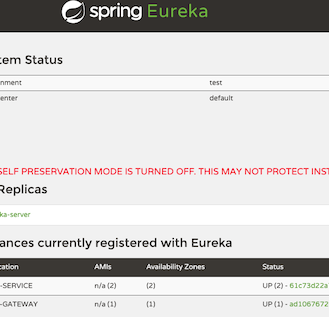API 게이트웨이에 대해서 알아보고 Zuul API Gateway, Eureka Server, MicroService(EurekaClient) 구성 후 Docker를 이용해 컨테이너화 해보자.
API Gateway 란? API Gateway 패턴은 마이크로서비스 아키텍처를 적용하여 개발할 때 고려된다.
API Gateway를 사용하게되면 클라이언트 앱에 대해서 단일 엔드포인트(URL)을 제공할 수 있고, 마이크로 서비스와 클라이언트 앱을 분리할 수 있다.
참고1 참고2
Spring Cloud Netflix 란? Spring Cloud Netflix를 이용해서 빠르게 API Gateway 서버를 구성해보자.
Spring Cloud Netflix 는 Spring Boot 어플리케이션을 위한 Netflix OSS 통합을 제공한다.
Spring Cloud Netflix
This project provides Netflix OSS integrations for Spring Boot apps through autoconfiguration and binding to the Spring Environment and other Spring programming model idioms. With a few simple annotations you can quickly enable and configure the common patterns inside your application and build large distributed systems with battle-tested Netflix components. The patterns provided include Service Discovery (Eureka), Circuit Breaker (Hystrix), Intelligent Routing (Zuul) and Client Side Load Balancing (Ribbon).
reference
Netflix OSS(Open Soure Software)
Zuul is the front door for all requests from devices and web sites to the backend of the Netflix streaming application
As an edge service application,
Zuul is built to enable dynamic routing, monitoring, resiliency and security
..
관련 포스팅 : 유레카 서버와 유레카 클라이언트 어떻게 동작할까?
purpose of load balancing and failover of middle-tier servers
Eureka Server, Eureka Client
…
Eureka 에 대해서 이해할 때 Service Discovery 에 대해 알고가자.
클라우드에서 인스턴스는 동적으로 할당된다. IP주소 및 포트 정보도 변경된다.
EurekaServer (Service Registry Server) 에 등록된 서비스들은 Eureka Client가 Eureka Server로 부터 레지스트리 정보를 가져와서 로컬에 캐시하고, 캐시된 레지스트리 정보를 이용해서 다른 서비스들을 찾을 수 있다.
Client Side Load Balancing Library
Ribbon Client는 Eureka Client가 알려주는 사용가능한 서비스들을 대상으로 LoadBalancing (기본 Round Robin 방식) 할 수 있다.
API Gateway 서버 구성 Gradle Project, Spring Boot 2.1, Java 8
Spring Initializr 를 통해서 프로젝트를 생성 했다. (EurekaServer, ZuulAPIGateway, TestService)
각 프로젝트의 주요 dependency 설정과 어플리케이션 설정 내용에 대해서만 작성 함.
Eureka Server Dependencies Spring Boot Actuator, Spring Security, Eureka Server
1 2 3 4 5 6 7 dependencies { implementation 'org.springframework.boot:spring-boot-starter-actuator' implementation 'org.springframework.boot:spring-boot-starter-security' implementation 'org.springframework.cloud:spring-cloud-starter-netflix-eureka-server' testImplementation 'org.springframework.boot:spring-boot-starter-test' testImplementation 'org.springframework.security:spring-security-test' }
설정 (bootstrap.yml) 1 2 3 4 5 6 7 8 9 10 11 12 13 14 15 16 17 18 19 20 21 22 23 24 25 26 27 28 29 30 31 32 spring: application: name: ${EUREKA_SERVER_NAME:eureka-server} server: port: ${PORT:8081} eureka: instance: hostname: ${EUREKA_SERVER_NAME:eureka-server} prefer-ip-address: true lease-expiration-duration-in-seconds: 5 lease-renewal-interval-in-seconds: 5 client: registerWithEureka: false fetchRegistry: false serviceUrl: defaultZone: http://${EUREKA_SERVER_NAME:eureka-server}:${PORT:8081}/eureka/ server: enable-self-preservation: false max-threads-for-peer-replication: 0 management: endpoints: web: exposure: include: "*" endpoint: shutdown: enabled: true health: show-details: ALWAYS
ZuulAPIGateway Dependencies Spring Boot Actuator, Spring Security, Eureka Discovery Client, Zuul, Ribbon
1 2 3 4 5 6 7 8 9 dependencies { implementation 'org.springframework.boot:spring-boot-starter-actuator' implementation 'org.springframework.boot:spring-boot-starter-security' implementation 'org.springframework.cloud:spring-cloud-starter-netflix-eureka-client' implementation 'org.springframework.cloud:spring-cloud-starter-netflix-zuul' implementation 'org.springframework.cloud:spring-cloud-starter-netflix-ribbon' testImplementation 'org.springframework.boot:spring-boot-starter-test' testImplementation 'org.springframework.security:spring-security-test' }
설정 (bootstrap.yml) 1 2 3 4 5 6 7 8 9 10 11 12 13 14 15 16 17 18 19 20 21 22 23 24 25 26 27 28 29 30 31 32 33 34 35 36 37 38 39 40 41 42 43 44 45 spring: application: name: zuul-api-gateway server: port: ${PORT:8080} eureka: instance: hostname: zuul-api-gateway prefer-ip-address: true client: registerWithEureka: true fetchRegistry: true serviceUrl: defaultZone: http://${EUREKA_SERVER_NAME:eureka-server}:${EUREKA_SERVER_PORT:8081}/eureka/ zuul: ignored-services: '*' prefix: /api ribbonIsolationStrategy: THREAD threadPool: useSeparateThreadPools: true routes: test-service: path: /test-service/** sensitive-headers: service-id: test-service ribbon: eureka: enabled: true okhttp: enabled: true management: endpoints: web: exposure: include: "*" endpoint: shutdown: enabled: true health: show-details: ALWAYS
TestService Dependencies Spring Boot Actuator, Spring Security, SpringWeb, Eureka Discovery Client
1 2 3 4 5 6 7 8 dependencies { implementation 'org.springframework.boot:spring-boot-starter-actuator' implementation 'org.springframework.boot:spring-boot-starter-security' implementation 'org.springframework.boot:spring-boot-starter-web' implementation 'org.springframework.cloud:spring-cloud-starter-netflix-eureka-client' testImplementation 'org.springframework.boot:spring-boot-starter-test' testImplementation 'org.springframework.security:spring-security-test' }
설정 (bootstrap.yml) 1 2 3 4 5 6 7 8 9 10 11 12 13 14 15 16 17 18 19 20 21 22 23 24 25 26 27 spring: application: name: test-service server: port: ${PORT:8090} eureka: instance: hostname: test-service prefer-ip-address: true client: registerWithEureka: true fetchRegistry: true serviceUrl: defaultZone: http://${EUREKA_SERVER_NAME:eureka-server}:${EUREKA_SERVER_PORT:8081}/eureka/ enabled: true management: endpoints: web: exposure: include: "*" endpoint: shutdown: enabled: true health: show-details: ALWAYS
로드밸런싱이 잘되는지 확인 용 API 1 2 3 4 5 6 7 8 9 10 11 12 13 14 @RestController public class TestController @Value ("${server.port}" ) private int port; @RequestMapping (value = "/hello" , method = RequestMethod.GET) ResponseEntity<Map<String, String>> sample() { Map<String, String> result = new HashMap<String, String>(); result.put("msg" , String.format("eureka client! PORT: %s" , port)); return ResponseEntity.ok(result); } }
Docker를 이용한 컨테이너화 Docker Compose를 이용해 컨테이너 생성 후 테스트.
docker-comopse.yml
1 2 3 4 5 6 7 8 9 10 11 12 13 14 15 16 17 18 19 20 21 22 23 24 25 26 27 28 29 30 31 32 33 34 35 36 37 38 39 40 41 42 43 44 version: '3' services: eureka-server: image: 'eureka-server:0.1' ports: - '8081:8081' environment: - EUREKA_SERVER_NAME=eureka-server - PORT=8081 test-service1: image: 'test-service:0.1' ports: - '8090:8090' environment: - EUREKA_SERVER_NAME=eureka-server - EUREKA_SERVER_PORT=8081 - PORT=8090 links: - eureka-server test-service2: image: 'test-service:0.1' ports: - '8091:8091' environment: - EUREKA_SERVER_NAME=eureka-server - EUREKA_SERVER_PORT=8081 - PORT=8091 links: - eureka-server zuul-api-gateway: image: 'zuul-api-gateway:0.1' ports: - '8080:8080' environment: - EUREKA_SERVER_NAME=eureka-server - EUREKA_SERVER_PORT=8081 - PORT=8080 links: - eureka-server - test-service1 - test-service2
동일 host 상에 배포된 container 사이는 Private IP 를 이용해 통신이 가능 하지만 IP 기반의 설정은 권고되지 않는다
추가. link 방식을 사용하지 않고, 네트워크 설정을 통한 컨테이너간의 통신방식 test네트워크를 만들고 컨테이너를 생성할 때 네트워크를 지정(test)하도록 함
docker-compose.yml
1 2 3 4 5 6 7 8 9 10 11 12 13 14 15 16 17 18 19 20 21 22 23 24 25 26 27 28 29 30 31 32 33 34 35 36 37 38 39 40 41 42 43 44 45 46 47 48 49 50 51 52 53 54 55 version: '3' services: eureka-server: image: 'eureka-server:0.1' networks: - test ports: - '8081:8081' environment: - EUREKA_SERVER_NAME=eureka-server - PORT=8081 test-service1: image: 'test-service:0.1' networks: - test ports: - '8090:8090' environment: - EUREKA_SERVER_NAME=eureka-server - EUREKA_SERVER_PORT=8081 - PORT=8090 depends_on: - eureka-server test-service2: image: 'test-service:0.1' networks: - test ports: - '8091:8091' environment: - EUREKA_SERVER_NAME=eureka-server - EUREKA_SERVER_PORT=8081 - PORT=8091 depends_on: - eureka-server zuul-api-gateway: image: 'zuul-api-gateway:0.1' networks: - test ports: - '8080:8080' environment: - EUREKA_SERVER_NAME=eureka-server - EUREKA_SERVER_PORT=8081 - PORT=8080 depends_on: - eureka-server - test-service1 - test-service2 networks: test:
결과 Eureka Server Dashboard
http://localhost:8081/
GATEWAY 1개, SERVICE 2개가 Eureka registry에 등록된 것을 확인할 수 있다.
Gateway API URL
http://localhost:8080/<API Prefix>/<Endpoint Service ID>/<Service API>
http://localhost:8080/api/test-service/hello
로드밸런싱 확인
test-service1(8090), test-service2(8091) 로 로드밸런싱이 잘되는지 확인.
1 2 {"msg":"eureka client! PORT: 8090"} {"msg":"eureka client! PORT: 8091"}